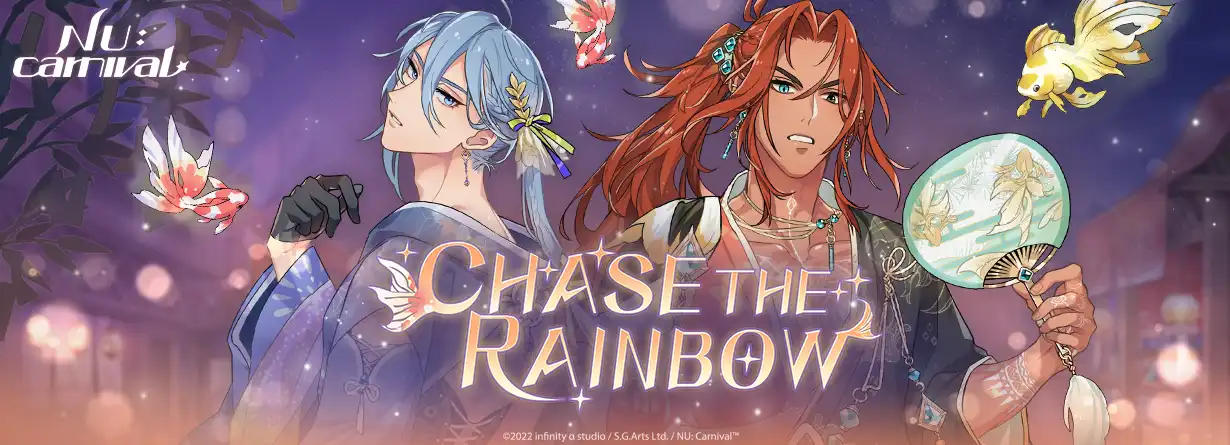NU: carnival
LDPlayer verwenden, um NU: carnival auf PC zu spielen
Play NU: Carnival on PC
If you want to be dived into a social simulation RPG game, it is NU: Carnival which you need to look into, and this is the game that comes with a whole pack of all the emotions. This game by the Infinity Alpha will make you a world full of magic as well as fantasy, and it comes with the BL Gods to interact with. There is this Eiden, the man who emerges himself to the NU: Carnival world, and he now wants to seal the clan members with many adult activities. The only way for him to restore the power is to interact intimately with the god, and that is how he can find the neon gemstone.
BL Gods, Battles, and Intimacy
There are too stunning BL Gods that you will have to romantically interact with in NU: Carnival, and they are going to meet the players with the best-ever animations. You are free to select a character that seems like your favorite, and if you want to make changes to them, you are free to do it. Everything you do in NU: Carnival has to be done in order to raise the intimacy levels of these allies, and it can be done by doing several activities.
You, as a player, can use type matchups in the game along with special skills, and there are more fierce battles to get attacked day by day. The battles will have to be carried out with a five-character team, and the best emulator: LDPlayer 9, here would be the best place to play NU: Carnival for the best features.
New Stories with New levels
If you successfully complete some requirements in this game, you will be good at increasing intimacy levels, which means that you will unlock more and more stories in the game. Every new story will be filled with a lot of H scenes to be enjoyed by the players.
Screenshot und Video von NU: carnival auf dem PC
Warum LDPlayer verwenden, um NU: carnival auf PC zu spielen?
So laden Sie NU: carnival auf Ihren Computer herunter
Laden Sie LDPlayer herunter und installieren Sie es auf Ihrem Computer
Suchen Sie den Play Store in LDPlayer System Apps, starten Sie ihn und melden Sie sich bei Ihrem Google-Konto an
Geben Sie „NU: carnival“ in die Suchleiste ein und suchen Sie danach
Wählen Sie NU: carnival aus den Suchergebnissen und installieren Sie es
Sobald der Download und die Installation abgeschlossen sind, kehren Sie zum Startbildschirm von LDPlayer zurück
Klicken Sie auf dem LDPlayer-Startbildschirm auf das Spielsymbol, um das spannende Spiel zu genießen
Wenn Sie die APK-Datei von einer anderen Quelle heruntergeladen haben, öffnen Sie einfach LDPlayer und ziehen Sie die APK-Datei direkt in den Emulator.
Wenn Sie die XAPK-Datei von einer anderen Quelle heruntergeladen haben, lesen Sie bitte den Artikel für Installationsanweisungen.
Wenn Sie die APK-Datei und die OBB-Daten von einer anderen Quelle erhalten haben, lesen Sie bitte den Artikel für Installationsanweisungen.
Die beliebtesten Suchanfragen
Du musst mindestens 18 Jahre alt sein, um die folgenden Inhalte zu sehen.