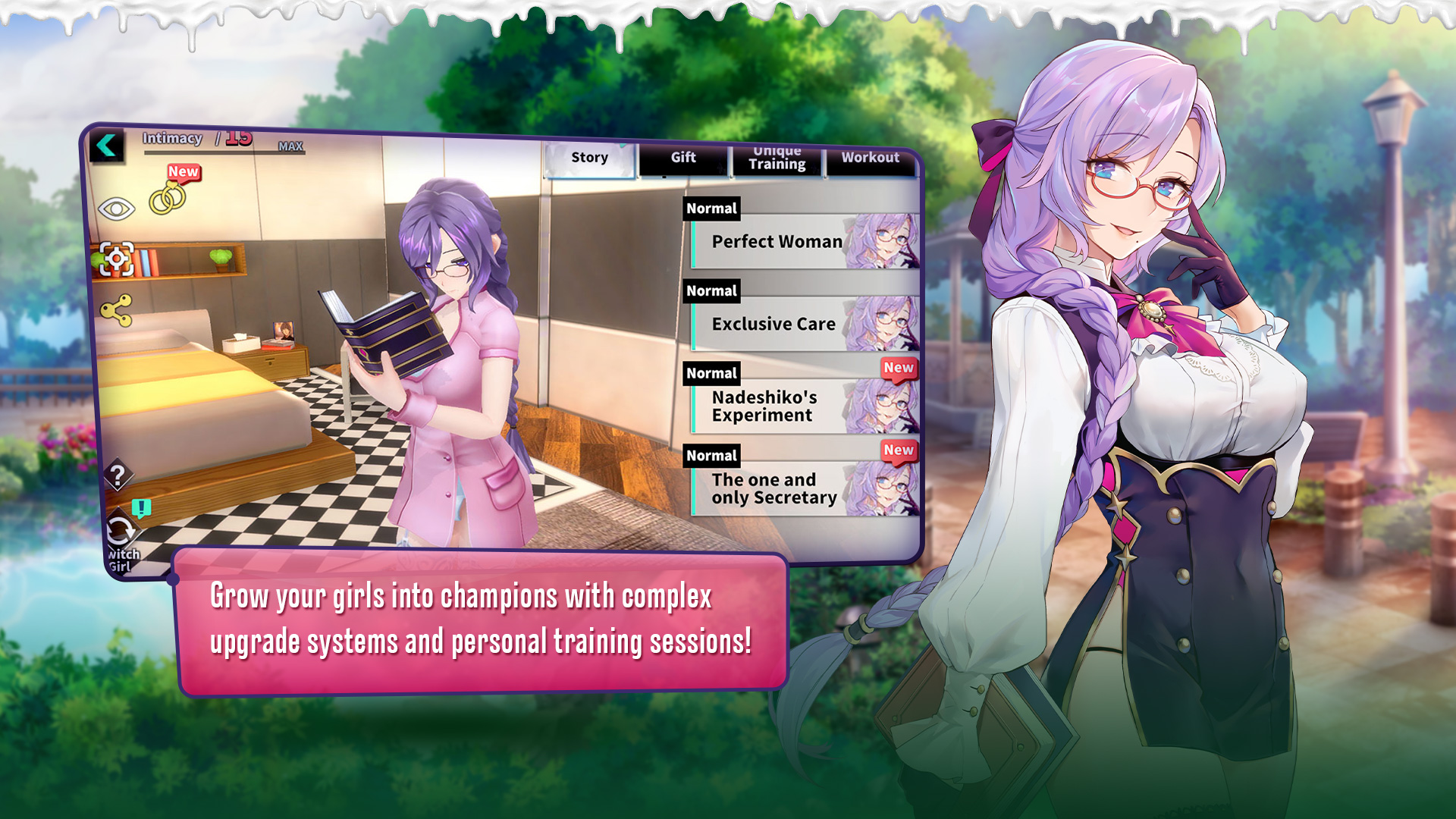Cum & Gun
LDPlayer verwenden, um Cum & Gun auf PC zu spielen
Play Cum & Gun on PC
Cum & Gun is a third-person arena shooter adult game by Super H Game, and you will be joining a team and then fighting against the other teams here. The ultimate goal is to get more rewards by winning more matches, and the entire gameplay is packed with more fun because there are many girls to get along with. It is about instructing these girls as a team, and LDPlayer 9 is the best emulator to play Cum & Gun on PC.
Coaching a Team and Fulfilling Different Tasks
You will be given the role of a coach here, and you have to instruct or coach a team of girls. These girls have to go through several pieces of training, and that is how they can make their teams the most powerful. Most importantly, there will be competitions to beat with some squirt guns in your hand and the only way to gain a victory there is to train and power up your waifus.
Special training is not limited to gaining more because you have to care for all the girls' needs, whether internal or external. The girls can be taken to the dormitory, and that is how they can relax. If the girls need to be put into special training, no problem. You are allowed to do this in the best way to enjoy your desires.
Enjoy Better with a Better View
It is time for you to unleash your desires in the clearest and the best way. That is LDPlayer 9, which gives you the space to view everything on a bigger screen, and also it allows you to enjoy the most advanced gameplay in the best optimized graphic settings.
Screenshot und Video von Cum & Gun auf dem PC
Warum LDPlayer verwenden, um Cum & Gun auf PC zu spielen?
So laden Sie Cum & Gun auf Ihren Computer herunter
Laden Sie LDPlayer herunter und installieren Sie es auf Ihrem Computer
Suchen Sie den Play Store in LDPlayer System Apps, starten Sie ihn und melden Sie sich bei Ihrem Google-Konto an
Geben Sie „Cum & Gun“ in die Suchleiste ein und suchen Sie danach
Wählen Sie Cum & Gun aus den Suchergebnissen und installieren Sie es
Sobald der Download und die Installation abgeschlossen sind, kehren Sie zum Startbildschirm von LDPlayer zurück
Klicken Sie auf dem LDPlayer-Startbildschirm auf das Spielsymbol, um das spannende Spiel zu genießen
Wenn Sie die APK-Datei von einer anderen Quelle heruntergeladen haben, öffnen Sie einfach LDPlayer und ziehen Sie die APK-Datei direkt in den Emulator.
Wenn Sie die XAPK-Datei von einer anderen Quelle heruntergeladen haben, lesen Sie bitte den Artikel für Installationsanweisungen.
Wenn Sie die APK-Datei und die OBB-Daten von einer anderen Quelle erhalten haben, lesen Sie bitte den Artikel für Installationsanweisungen.
Die beliebtesten Suchanfragen
Du musst mindestens 18 Jahre alt sein, um die folgenden Inhalte zu sehen.