Atomic Heart: robots Attack
LDPlayer verwenden, um Atomic Heart: robots Attack auf PC zu spielen
Atomic Heart: robots Attack ist ein Spiel Aktion, das von KemaraOuOu entwickelt wurde. LDPlayer ist der beste Emulator, um Atomic Heart: robots Attack auf einem Computer mit Windows-Betriebssystem zu spielen. Er kann leistungsstarke Funktionen bereitstellen, um Ihnen zu helfen, eine spannende Spielerfahrung im Spiel Atomic Heart: robots Attack zu erhalten.
Wenn du Atomic Heart: robots Attack auf dem PC spielst, kannst du dank höherer FPS auf deinem Gaming Monitor das Spiel noch mehr genießen.
LDPlayer bietet außerdem eine konfigurierte Tastenbelegung, um dir die Steuerung des gesamten Spiels zu erleichtern.Die kontinuierliche Optimierung der Tastaturbelegungsfunktion erhöht die Empfindlichkeit der Tasten und die Genauigkeit deiner Skills.Um dein Spielerlebnis zu verbessern, konfiguriert LDPlayer auch spezielle Tasten für dich,wie z. B. Schusstasten, versteckte Maustasten, kontinuierliche Tastenanschläge und so weiter.
Wenn du Spiele mit dem GamePad spielen möchtest,hilft dir die automatisch aktivierte Gamepad-Erkennung, die Steuerung mit ein paar einfachen Klicks anzupassen, um deine Helden frei zu bewegen.Beginnen Sie damit, Atomic Heart: robots Attack herunterzuladen und auf Ihrem Computer zu spielen!
Atomic Heart is a revolutionary game that combines the excitement of a first-person shooter with the vastness of an open-world game. Developed by the talented team at Mundfish, Atomic Heart takes players on a journey through a highly detailed alternate reality where the Soviet Union has harnessed advanced technology and robots. This game is set to be one of the most talked-about games of the year, and for good reason.One of the key features of Atomic Heart is its expansive open world. Players will have the freedom to explore this world in any way they see fit, interacting with the environment and characters in a variety of ways. The world is filled with secrets waiting to be discovered, and players will encounter unique missions and challenges along the way.
For English-speaking players, the good news is that Atomic Heart will be available in English, making it accessible to a wide audience. This means that players will be able to fully immerse themselves in the game's story and dialogue without having to worry about language barriers.
Multiplayer options are also available in Atomic Heart, providing players with the opportunity to team up and take on the game's challenges together. The multiplayer experience is sure to be an unforgettable one, as players work together to overcome obstacles and defeat enemies.
Xbox Game Pass subscribers will be thrilled to know that Atomic Heart will be available on the platform, providing them with access to the game without having to purchase it outright.
The game has been compared to popular titles like Bioshock and Fallout, but Atomic Heart is a unique and thrilling experience in its own right. From the intriguing characters, including female robots and Jelly Man, to the game's fast-paced action, Atomic Heart is sure to be a hit with fans of first-person shooter games and open-world adventures.
The developer, Mundfish, has gone to great lengths to ensure that Atomic Heart is a memorable gaming experience. From the limited edition of the game to the stunning trailers and gameplay footage, everything about Atomic Heart is designed to leave a lasting impression. The game is available for download on Steam, Xbox Game Pass, and even Android, making it accessible to players across multiple platforms.
In conclusion, Atomic Heart is a must-play game for anyone who loves first-person shooters and open-world adventures. With its expansive world, immersive gameplay, and compelling storyline, Atomic Heart is set to be one of the biggest games of the year. So, get ready to experience the thrill of the game's fast-paced action, intriguing characters, and alternate reality.
Screenshot und Video von Atomic Heart: robots Attack auf dem PC
Warum LDPlayer verwenden, um Atomic Heart: robots Attack auf PC zu spielen?
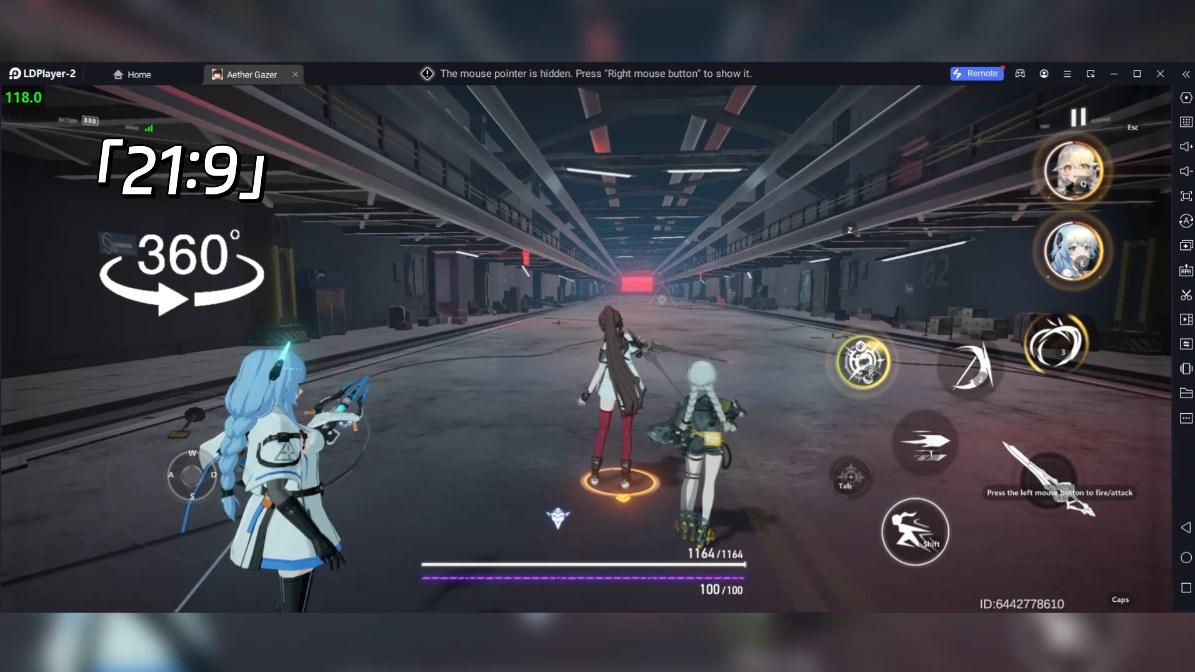
So laden Sie Atomic Heart: robots Attack auf Ihren Computer herunter
Laden Sie LDPlayer herunter und installieren Sie es auf Ihrem Computer
Suchen Sie den Play Store in LDPlayer System Apps, starten Sie ihn und melden Sie sich bei Ihrem Google-Konto an
Geben Sie „Atomic Heart: robots Attack“ in die Suchleiste ein und suchen Sie danach
Wählen Sie Atomic Heart: robots Attack aus den Suchergebnissen und installieren Sie es
Sobald der Download und die Installation abgeschlossen sind, kehren Sie zum Startbildschirm von LDPlayer zurück
Klicken Sie auf dem LDPlayer-Startbildschirm auf das Spielsymbol, um das spannende Spiel zu genießen
Wenn Sie die APK-Datei von einer anderen Quelle heruntergeladen haben, öffnen Sie einfach LDPlayer und ziehen Sie die APK-Datei direkt in den Emulator.
Wenn Sie die XAPK-Datei von einer anderen Quelle heruntergeladen haben, lesen Sie bitte den Artikel für Installationsanweisungen.
Wenn Sie die APK-Datei und die OBB-Daten von einer anderen Quelle erhalten haben, lesen Sie bitte den Artikel für Installationsanweisungen.
