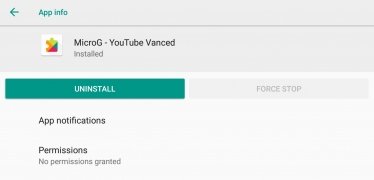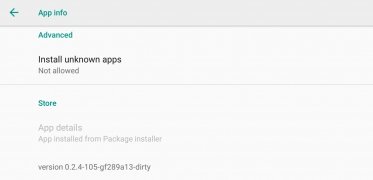microG ist eine Tools-Anwendung, die von entwickelt wurde und auf mobilen Geräten ausgeführt werden kann, aber mit dem besten Android-Emulator - LDPlayer, können Sie microG herunterladen und auf Ihrem Computer ausführen.
Beim Ausführen von microG auf Ihrem Computer können Sie auf einem großen Bildschirm klar navigieren, und das Steuern von Anwendungen mit Maus und Tastatur ist viel schneller als das Berühren des Bildschirms, und Sie müssen sich nie um die Leistung Ihres Geräts sorgen.
Dank der Multi-Instanz- und Synchronisationsfunktionen können Sie auch mehrere Apps und Konten auf Ihrem Computer ausführen.
Die Funktion zum Übertragen von Dateien zwischen dem Emulator und dem Computer erleichtert auch das Teilen von Fotos, Videos und Dateien.
Laden Sie microG jetzt herunter und führen Sie es auf Ihrem Computer aus und genießen Sie den großen Bildschirm und die hohe Bildqualität für die PC-Version!
Do you want to login to YouTube Vanced app with your Google account? If yes, you should install Vanced MicroG APK on your android device to get account subscriptions, playlists and more. A must needed app for the Vanced users who uses our services such as YT Vanced and Vanced Music. Without this, you won't get the full benefits that we offer right now. So, we request you to get the latest version of APK file from this official page.
This is tweaked edition of the official MicroG and made modifications to compatible with Vanced Apps. This way you are going to get the Google authentication to our YouTube Mods. The main aim of the MicroG project is to get rid of traditional Google Playservices in the android devices and help us use major google services such as Gmail, Playstore and more.
Vanced MicroG is only developed for Non-Rooted android users because our mods can't replace the official ones. This is not a problem with the rooted devices, and one should follow a different procedure to install them by the way.