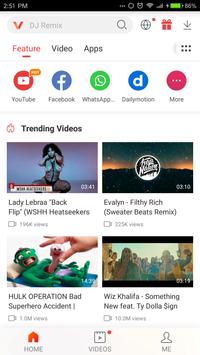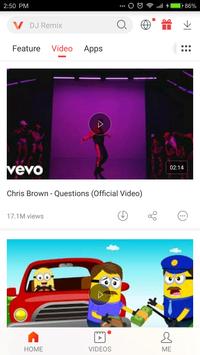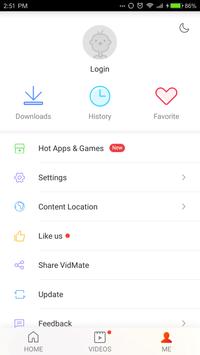VidMate- HD Video Downloader & Live TV
Nemo StudioLDPlayer verwenden, um VidMate- HD Video Downloader & Live TV auf PC zu spielen
How to Download VidMate- HD Video Downloader & Live TV?
VidMate- HD Video Downloader & Live TV is one of the best free apps for streaming and downloading the latest trending movies, hot music videos, and high-quality music. With VidMate, you can access hundreds of streaming sites like Youtube, Vevo, and more to enjoy a wide range of entertainment content completely free of charge.
VidMate- HD Video Downloader & Live TV Features:
- Unlimited Full Movie Download: With VidMate, you can always find the latest and hottest movies in various genres, including Bollywood, Hollywood, and movies in different languages. Choose from different quality and formats that suit your needs.
- High-Quality Music Download: VidMate supports about 500,000 high-quality songs, covering music in languages like Hindi, Tamil, Telugu, Marathi, Bengali, Punjabi, Kannada, and more. Download music in lossless audio formats.
- Download from Multiple Video Sites: Access and download videos from various video sites such as Youtube, Facebook, Vimeo, and more.
- Save Videos in Different Qualities: Customize the quality of the videos you download, ranging from 480p up to 4K.
- HD Video Download & Convert: Search, view, and download videos from hundreds of video sites including popular platforms like Youtube, Facebook, Vimeo, and Dailymotion. Save videos in different qualities from 480p up to 4K according to your preferences. VidMate also allows you to convert videos into MP3 or MP4 formats.
- Recommended TV Shows & Live TV Channels: Download famous TV shows from channels like Channel V, Colors V, SAB TV, Sahara One, Sony TV, Star Plus, Star World, Zee TV. You can also get cricket world cup highlights from Starsports, ICC-cricket, ESPNcricinfo, and more. Access 200 live TV channels covering various categories like Movie, Music, Fashion, News, Entertainment, Sport, and more.
- Advanced Download Technology: VidMate comes with advanced download technology, including features like multiple downloads, background downloads, download pause and resume, and download stability.
How to Use VidMate and Stay Safe?
If you are looking for a free and fast video downloader, VidMate is definitely worth a try. It has been downloaded over 100 million times, ensuring its popularity and reliability. VidMate is free of viruses and safe to install. Customize your settings and enjoy a seamless experience with VidMate while adhering to the Community Guidelines to ensure a safe and authentic interaction.
Compatibility and Pricing
VidMate is available for Android devices and is free to download and install. Unfortunately, VidMate is not currently available for iOS devices. If you want to download it on PC, you can use android emulator like LDPlayer.
Troubleshooting Slow Download Speeds
If you are experiencing slow download speeds with VidMate, you can try the following solutions:
- Check your internet connection to ensure it is stable and fast.
- Pause any other downloads or streaming activities to allocate more bandwidth to VidMate.
- Close unnecessary apps running in the background that may be consuming network resources.
- Update to the latest version of VidMate to benefit from performance improvements and bug fixes.
- If the issue persists, try using VidMate during off-peak hours when network congestion is lower.
Remember, VidMate is a free and fast video downloader that offers a wide range of features and capabilities. Start using VidMate today and enjoy the convenience of streaming and downloading your favorite movies and music videos.
Screenshot und Video von VidMate- HD Video Downloader & Live TV auf dem PC
Warum LDPlayer verwenden, um VidMate- HD Video Downloader & Live TV auf PC zu spielen?
So laden Sie VidMate- HD Video Downloader & Live TV auf Ihren Computer herunter
Laden Sie LDPlayer herunter und installieren Sie es auf Ihrem Computer
Suchen Sie den Play Store in LDPlayer System Apps, starten Sie ihn und melden Sie sich bei Ihrem Google-Konto an
Geben Sie „VidMate- HD Video Downloader & Live TV“ in die Suchleiste ein und suchen Sie danach
Wählen Sie VidMate- HD Video Downloader & Live TV aus den Suchergebnissen und installieren Sie es
Sobald der Download und die Installation abgeschlossen sind, kehren Sie zum Startbildschirm von LDPlayer zurück
Klicken Sie auf dem LDPlayer-Startbildschirm auf das Spielsymbol, um das spannende Spiel zu genießen
Wenn Sie die APK-Datei von einer anderen Quelle heruntergeladen haben, öffnen Sie einfach LDPlayer und ziehen Sie die APK-Datei direkt in den Emulator.
Wenn Sie die XAPK-Datei von einer anderen Quelle heruntergeladen haben, lesen Sie bitte den Artikel für Installationsanweisungen.
Wenn Sie die APK-Datei und die OBB-Daten von einer anderen Quelle erhalten haben, lesen Sie bitte den Artikel für Installationsanweisungen.